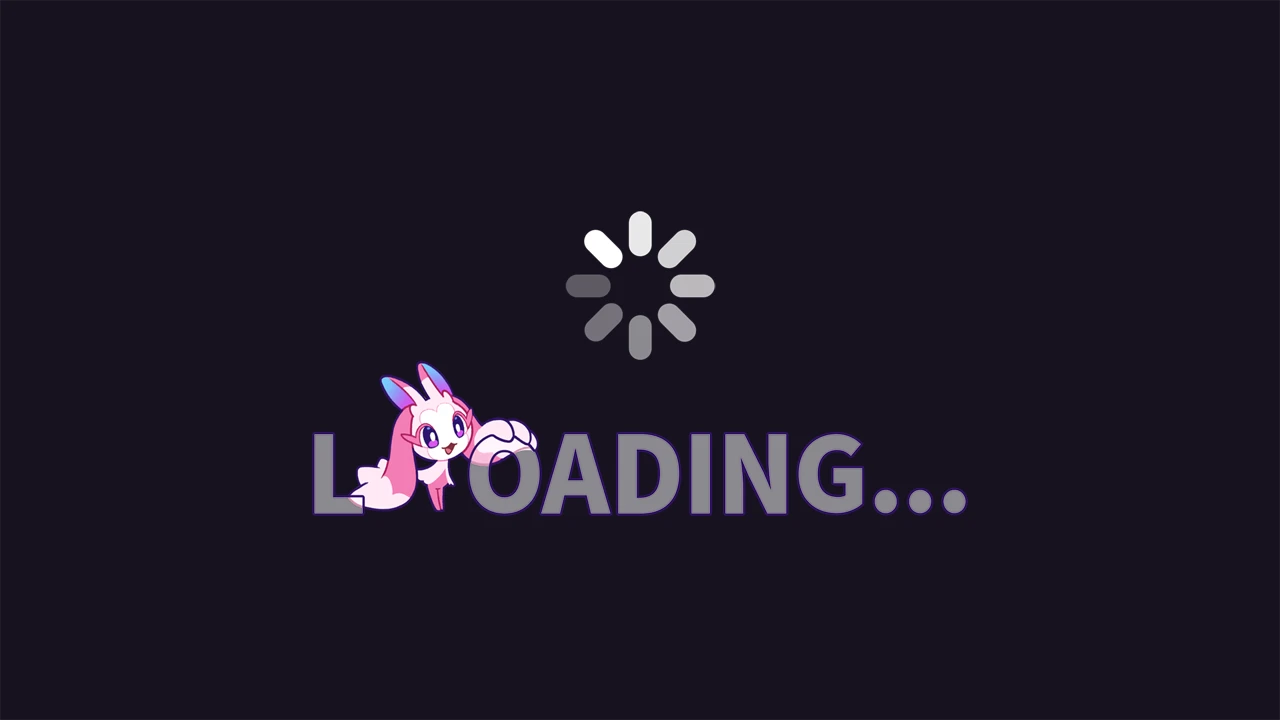
✦To ensure successful installation, please delete/remove the old version of the game and then download and install the new version. ✦Please use Safari and follow the on-screen instructions after clicking "Download Now." ✦If you are logged in as a visitor, please bind your platform account first to avoid losing your game data. ※If you haven't bound your account, please head to User Center/Bind Account in the game and follow the instructions.
Installation Instruction Step 1: Download the iOS version of the game. Step 2: Head to [Settings] > [General] > [VPN & Device Management]. Step 3: Under the [Enterprise App] section, you will see the developer's profile. Tap on the said profile. Step 4: Tap on [Trust] to allow the app to install. *Users on iOS 18 or later must reboot their device after tapping [Trust] to complete the installation. *For detailed procedure, please refer to Apple's official instructions. To install and run these apps, please manually trust the developer's profile.
Unable to install the game? Please try the following methods: Head to VPN & Device Management > Remove Management > Redownload the game. Alternatively, please refer to the IPA Installation guide.

1. Game IPA Click on the IPA Download above to download the game.
Please be aware of the time limitations regarding the IPA installation: The personal signature you apply for during the IPA installation process is valid for 7 days. After this period, you won't be able to access the game app again. You can download and install it, then follow the steps above to play the game again. If you have more questions about Sideloadly, please refer to the official Sideloadly website.
